 安装maven仓库Nexus
安装maven仓库Nexus
# 安装 maven 仓库 Nexus
本文讲述 maven 私有仓库(私服)Nexus 的安装步骤。我们可以将 jar 包发布到 maven 仓库,供众多的服务作为依赖包使用。nexus 除了提供 maven 仓库服务,还有其它功能,如 docker 仓库等。
# 约定
CentOS-7-x86_64-Minimal-1503-01
Nexus IP:10.96.15.73
# 准备资源
| 名称 | 服务器路径 | 获取地址 |
|---|---|---|
| jdk | /root/jdk-8u77-linux-x64.rpm | |
| Nexus | /root/nexus-3.2.0-01-unix.tar.gz | https://sonatype-download.global.ssl.fastly.net/nexus/3/nexus-3.2.0-01-unix.tar.gz |
# 安装
firewall-cmd --add-port 80/tcp --permanent
firewall-cmd --reload
rpm -ivh /root/jdk-8u77-linux-x64.rpm
tar -zxvf /root/nexus-3.2.0-01-unix.tar.gz
sed -i 's/8081/80/g' /root/nexus-3.2.0-01/etc/nexus-default.properties
# 运行服务
提示
有 3 种方式
- 原始方式
/root/nexus-3.2.0-01/bin/nexus start
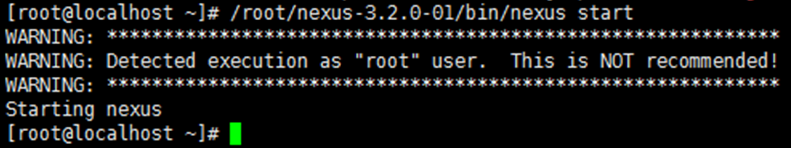
- 通过 init.d
ln -s /root/nexus-3.2.0-01/bin/nexus /etc/init.d/nexus
chkconfig --add nexus
chkconfig --levels 345 nexus on
service nexus start
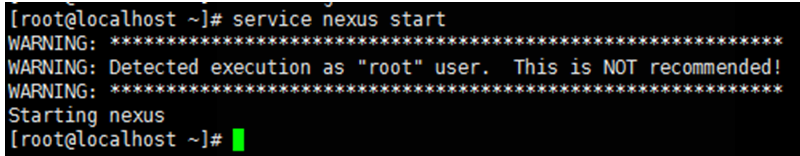
- 通过 systemd
vi /etc/systemd/system/nexus.service
[Unit]
Description=nexus service
After=network.target
[Service]
Type=forking
ExecStart=/root/nexus-3.2.0-01/bin/nexus start
ExecStop=/root/nexus-3.2.0-01/bin/nexus stop
User=root
Restart=on-abort
[Install]
WantedBy=multi-user.target
systemctl daemon-reload
systemctl enable nexus.service
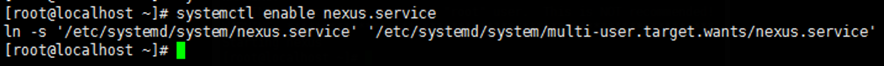
systemctl start nexus.service
# 查看日志
tail -f /root/sonatype-work/nexus3/log/nexus.log
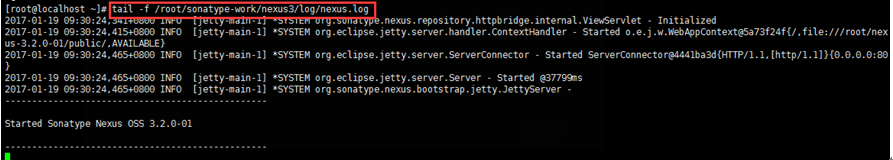
# 数据迁移
迁移/root/sonatype-work 即可:所有数据都保存在该目录下
# 验证
访问http://10.96.15.73
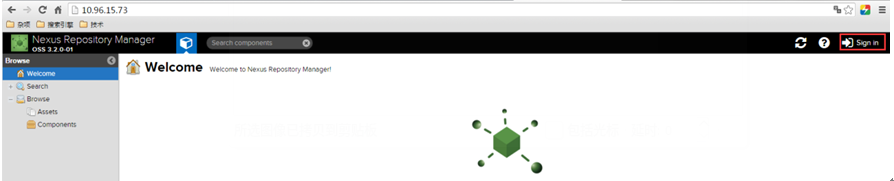
登录 账号:admin
密码:admin123
# 备注
服务启动较慢
需等待几秒
netstat -antp | grep 80
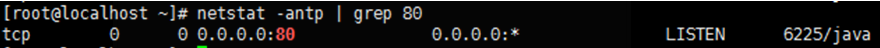
重点配置
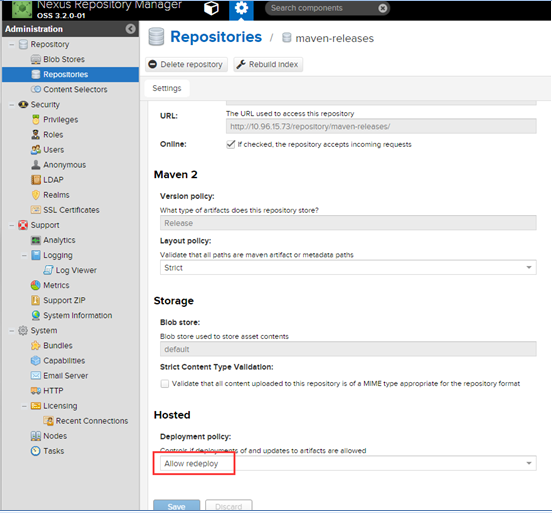
上次更新: 2022-08-17 23:50:50